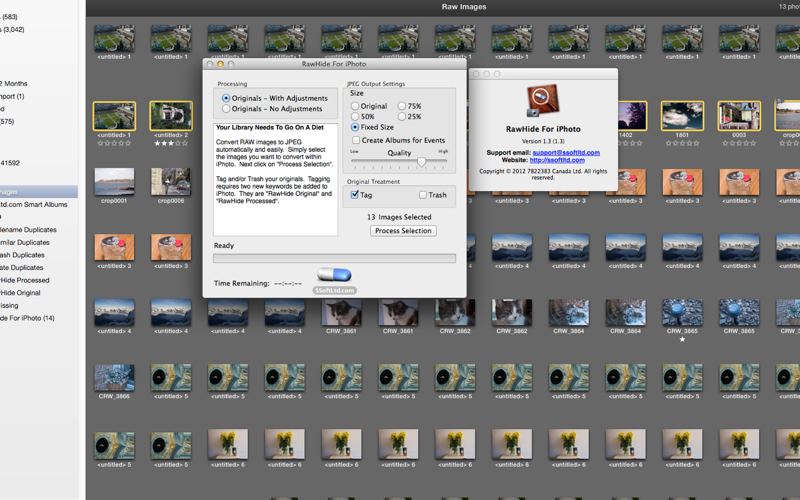
Love to shoot RAW? Certainly its the way to get the best out of your camera. The downside is that the files are BIG. Why keep those large master files around if the picture itself isnt amongst your best?
If your Library is bloated with RAW files you don’t necessarily need but can’t bring yourself to throw away, RawHide is the compromise you’ve been looking for. RawHide is designed to convert the RAW files you select into high quality JPEG files while preserving your metadata such as comments, ratings, and locations. RawHide will then tag or move the original to iPhotos trash.
RawHide will also process your Photoshop and TIFF images. In fact, any image format iPhoto can handle will receive the same treatment by RawHide.
Benefits
- Free up valuable space on your drives. Savings may be upwards of 80%. A library of RAW files taking upwards of 1GB would be reduced to around 200MB of high quality original size JPEGs.
- Speed up iPhoto
Features
- RawHide your adjusted RAW images or discard the changes and archive the original version.
- Scale the image down from the original size to save even more space.
- Adjust the new images compression setting between very high to almost no compression.
- Tag or Delete the original.
- A large range of image formats supported.
RawHide For iPhoto REQUIRES iPhoto 11 (Version 9.0 or greater).



